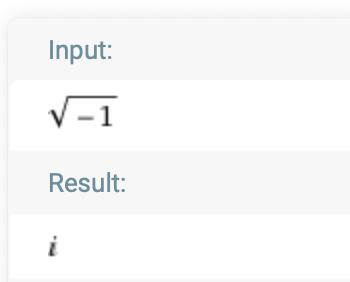Everything posted by Ghideon
-
What generates idle heat in CPUs?
It depends*. "Idle", "connected to power" and "program loaded" may have different meaning. For instance ACPI** (Advanced Configuration and Power Interface) standard defines several different states where CPU has power but reduced capability to perform actions. States such as Halt, Stop-Clock, Sleep (C1, C2, C3) exists on the specification. So an answer might require more details to be known to be sure with state the CPU will operate in if it has power but no means to access any device or software. I do not know if there is a standard for default state and which parts of a specific CPU that would be active. (This is an interesting question possibly touching many aspects of computer engineering.) *) Im trying to interpret the question as stated by OP. Any contradiction to the previous good answers by @Halc, @MigL and others are unintentional and due to ambiguity. **)https://uefi.org/sites/default/files/resources/ACPI_Spec_6_3_A_Oct_6_2020.pdf
-
I have an NP-complete algorithm, under the assumption that P=NP
This isn't my area of expertise but I'm curious: How does your result differ from known properties of other NPC problems? What are the specific consequences that does not show up in for instance SAT** or others? If I recall correctly: under the assumption that [math]P=NP [/math] it follows that [math] NPC \approx NP=P [/math]. if any NP-complete problem can be solved quickly*, then every problem in NP can. Every problem in NP must be reducible to every NP-complete problem in polynomial time. Hence all NP-complete problems share properties; there needs to be something fundamentally new to claim such a prize? (Note: The title of the thread is not clear; problems are NP-complete, not algorithms.) *) Quickly=polynomial time. It is not known if P=NP, as @joigus said no proof exists yet. **) Cook–Levin theorem, Boolean satisfiability problem
-
I have an NP-complete algorithm, under the assumption that P=NP
Can you summarise the proof and attach the pdf as reference? (The link just displays ads when I try to access)
-
Actor model
In my opinion it is better to provide context or to add a reference to clarify when the discussion benefits from it. For instance in this case when it is not clear if we discuss delegation in programming in general or delegation in OOP. No. And it is not what you said above: Your one-sentence definitions are vague so a reference would help.
-
Actor model
No it does not mean that.
-
Actor model
(Due to my profession) I am familiar with inheritance vs delegation in programming. It does not match your description and googling "Method inheritance by delegation" returns zero results. Maybe you could add some context to what you try to describe? Which programming language and which compiler?
-
Actor model
Ok. That means you and altaylar2000 are the same? How else can you be certain about the facts? Thanks for clearing that out.
-
Actor model
Ok, you seem to have detailed insight in what OP mean, can you provide a reference to clarify your reasoning? You seem to mix interpreter and compiler.
-
A question about radiation from a microvawe oven
A guess to start the discussion: would moist and other residues in the vented air interact with the wall material over time? How much moist is vented out from the microwave oven?
-
Hijack ultrasound-what-is-the-size-of-the-smallest-feature-observable
Ultrasound is sound waves with frequencies higher than the upper audible limit of human hearing. There may be individual differences, an approximate upper limit is 20kHz. 10 GHz is pretty far above that limit so you probably mean something else?
-
Actor model
Unfortunately something seems lost in translation. Maybe you mean composition rather than copying? Composition over inheritance is quite useful principle. Edit: Any other members interested in comparing large scale structure of distributed systems and software design on a smaller scale? We could go ahead and discuss, OP seems to be on a temporary leave.
-
Actor model
Are you referring to statically typed object oriented languages such as C++ and ADA vs dynamically typed languages? How has OOP become "more static"?
-
Actor model
Ok. What are the major differences between "modern OOP" and its roots that would like to discuss?
-
Actor model
The Actor model* has properties that is useful in distributed computing, for instance in recent cloud computing or IoT environments. In antifragility** there are four design principles, typically found in systems capable of thriving in a complex environment; modularity, weak links, redundancy, and diversity. Actor model can be useful to address these principles. The model have been around sing the 70's and I think it will continue to be applicable both internally in large systems and when creating larger architectures consisting many interacting systems. I do not see a very thigh relationship between first part and second part of your statement; feel free to elaborate. (note: I have not watched the video) *) https://en.wikipedia.org/wiki/Actor_model **) Example: Anti-fragile ICT Systems - Kjell Jørgen Hole's For this initial discussion wikipedia definitions are good enough: IOT: https://en.wikipedia.org/wiki/Internet_of_things, Cloud computing: https://en.wikipedia.org/wiki/Cloud_computing
-
Church-Turing thesis is outdated
Can you provide a reference or enough context for a fruitful discussion to take place?
-
Are musical notes really exist?
By currently accepted models I mean the models used in established scientific theories; in the context of this thread and the discussion of light that means classical electromagnetism or branches thereof such as optics, electrical and electronic engineering. And, if necessary, Quantum electrodynamics.
-
Are musical notes really exist?
So why do your attempts at explanations deviate so much from the currently accepted models?
-
Are musical notes really exist?
I noted that one and found it interesting! There are papers that argues Pythagoras and Just tuning system has a biological connection: (emphasis mine) https://journals.plos.org/plosone/article?id=10.1371/journal.pone.0037988 @altaylar2000 Note the integer ratios in the paper and in @joigus picture. But I do not know the significance of this example since (as I stated in an earlier post) there are papers claiming other results.
-
Are musical notes really exist?
I tried to to draw logic conclusions from your descriptions. Let's try this instead: Please describe your personal model of light. What does your model predict better or different than the currently established theories?
-
Are musical notes really exist?
Can you elaborate? Regarding the original question; I did a quick search and I am unable to find consensus. Some papers argue that musical ratios such as octaves are connected to physical properties of the human ear, example: https://journals.plos.org/plosone/article?id=10.1371/journal.pone.0037988 But other papers argue that perceptions of musical octaves are learned: https://www.quantamagazine.org/perceptions-of-musical-octaves-are-learned-not-wired-in-the-brain-20191030/ Link to paper: https://www.cell.com/current-biology/fulltext/S0960-9822(19)31036-X
-
Are musical notes really exist?
So does that mean that you claim that for an observer in the vacuum of space the sky looks completely black? The sun and stars are only visible if the light is reflected off a mirror?
-
Are musical notes really exist?
You seem to use some non standard definition of "reflected"? How would detection of photons require a reflection?
-
Issue got solved
Good point. They may also try to affect searches; an algorithm could possibly rank an issue that was resolved higher than a something that the algorithm considers to be an open discussion.
-
Are musical notes really exist?
Have you ever looked at a fire, a computer screen or stars? Do you see them because of reflection of light?
-
sqrt(x)= -1 , no soln. ?
I tried WolframaAlpha and the result seems mathematically correct: i is the symbol used to denote the principal square root of -1, also called the imaginary unit. (from WolframAlpha's description) You can also search for "i" on WolframAlpha read more about the definition. Here is a direct link: https://www.wolframalpha.com/input/?i=i&assumption={"C"%2C+"i"}+->+{"MathWorld"}