-
Posts
2471 -
Joined
-
Last visited
Content Type
Profiles
Forums
Events
Posts posted by -Demosthenes-
-
-
Wish I could figure things our so quickly
 I'm wondering around in school (went to summer term) trying to figure out what I like
I'm wondering around in school (went to summer term) trying to figure out what I like  See you after basic.0
See you after basic.0 -
I was using Kubuntu last time.
But I don't know if I can dual-boot.
I'll check it out.
By the way' date=' I don't have the windows boot DVD. No, I have the restore dvd. It's somewhat limited but will create things onto the C drive. In other words, it won't let me partition the HDD. That's why I'm trying to find some way to manipulate the way it will reformat windows back onto the HDD. I figured using a start-up cd to partition ahead of time (and leaving a logical drive for linux) would allow me to install windows, too.
Either way, the Windows restore DVD does not allow me to partition.
I know the basics of partitioning, but I'm questioning things. Maybe I should [i']do[/i] more than type.
Eh.
Put the kubuntu cd in and start the install. When you get to the partitioning part, partition the drive the way you want (one for XP, one for kubuntu root, and a little for swap). Then write the drive and turn off the computer. Now you can install XP on the first partition that you made. This is how I did it (used kubuntu's partitioning tool), but there might be an easier way.
PS, eventually I just got rid of XP, too much work
 0
0 -
If your new to linux I would highly recommend Ubuntu, it's great for people like me who are new to linux. There is a great dual booting video for Ubuntu on google video: http://video.google.com/videoplay?docid=-6104490811311898236&q=ubuntu
0 -
Be aware of sellers who have sold small and inexpensive items and then all of a sudden sell something big. Lost around $100 on when trying to buy a paintball barrel a while back
 0
0 -
To your family or friends.
For me it's Anime. I have a deep obsession with hand to hand combat (or hand weaponary) anime. I have a 8" DBZ figure at work' date=' ssj 2 Gohan (if you know DBZ, if not I will explain or just google it) standing on my desk. Luckily no one has asked what it is.
I was generally wondering since I find people interesting, what they keep hidden from most people, besides the sick and obvious ones
 [/quote']
[/quote']DBZ, Rurouni Kenshin, and Naruto were the coolest, DBZ being the coolest of them all.
0 -
I rather think someone else has a very similar user name, and when they type it in wrong it doesn't work, so they click the "forgot password link."
0 -
Get gmail

I concur.
0 -
I wiggled some parts inside the computer, but it didn't work. I don't have quite the expertise to do much more than that, I rather hoped I needed to oil the fan or something easy
 Thanks for the help though. Sry about that, I think I'll take it in really quick.
Thanks for the help though. Sry about that, I think I'll take it in really quick.Edit:
I feel like an idiot, I tried one more time. This time I pushed the fan harder into it's place, it struck. It ran without the noise perfectly. The sticker on the fan ("Do not Remove Fan or CPU will be Destroyed" or something like that
 ) scared me so I only nudged it before. Oh well, it works now. Now I can put Kubuntu on it
) scared me so I only nudged it before. Oh well, it works now. Now I can put Kubuntu on it  Thanks for the help!0
Thanks for the help!0 -
I've switched to xubuntu, a project to get ubuntu to work well on low memory computers. I would definitely suggest ubuntu if you're new at Linux. The wiki site is amazing, and there are more people on the ubuntu forum then there are in my city 5 times over. It's pretty easy to do a server install and install fluxbox, icewm, or Xfce, or just use Xubuntu which uses Xfce (or the whole install if you have the resources on your computer
 ). Thanks for all the help guys.0
). Thanks for all the help guys.0 -
I recently got an old pc and I'm trying to get it to work. Well, I air-dusted the inside and pressed the "on" button, such is the extent of my pc skills

Anyway, when I push the "on" button it starts making a horrible noise (upon further study this noise comes from the fan on the CPU, I think) and it starts, but then only flashes the first screen that comes up when you start it and then shuts down.
So, having the computer skills I have, I figured I could hit it in the right place and it would work (don't worry didn't break anything
 ). After some experimentation I found that it would work if I hit it on the side just right. What's more, if I hold it diagonally on it's side while I hit I could get it to start every time. This is not what I want to do every time I start it, unless I need to. What can be wrong with it?0
). After some experimentation I found that it would work if I hit it on the side just right. What's more, if I hold it diagonally on it's side while I hit I could get it to start every time. This is not what I want to do every time I start it, unless I need to. What can be wrong with it?0 -
How can batman win, seriously? He has no super powers. He might be cooler, but when it comes to brute fighting ability the spider will defeat the bat.
 0
0 -
#wireless on that machine!? are you crazy?
Short answer: Yes.
 It actually works very well with Vector Linux, not super fast, but very usable.0
It actually works very well with Vector Linux, not super fast, but very usable.0 -
I figured it out, fixed the network (mostly) and the swap drive. You officially have a new convert to linux.
 0
0 -
Found a couple hours the other day, got it working using the drivers that came with the cd (what ndiswrapper recommended) and ndiswrapper. Definitely very difficult, now I have to figure how to fix my swap drive, which is not working
 0
0 -
type iwconfig on the command line, see if it gives you any wifi info, if it doesn't you need to install a driver, I'm about to have a lecture so can't expalin ndiswrapper atm though...
Yeah, I seriously got to get my classes done this month in order to get my associates. The saturday after next I will be free to work on it. Anyway here is the information that many other people asked me for:
uname -r:
"2.6.12"
lspci:
"00:00.0 Host bridge: Intel Corp. 440BX/ZX/DX - 82443BX/ZX/DX Host bridge (rev 03)
00:01.0 PCI bridge: Intel Corp. 440BX/ZX/DX - 82443BX/ZX/DX AGP bridge (rev 03)
00:03.0 CardBus bridge: Texas Instruments PCI1225 (rev 01)
00:03.1 CardBus bridge: Texas Instruments PCI1225 (rev 01)
00:07.0 Bridge: Intel Corp. 82371AB/EB/MB PIIX4 ISA (rev 02)
00:07.1 IDE interface: Intel Corp. 82371AB/EB/MB PIIX4 IDE (rev 01)
00:07.2 USB Controller: Intel Corp. 82371AB/EB/MB PIIX4 USB (rev 1)
00:07.3 Bridge: Intel Corp. 82371AB/EB/MB PIIX4 ACPI (rev 02)
01:00.0 VGA compatible contoller: Neomagic Corporation NM2200 [MagicGraph 256AV] (rev 20)
01:00.1 Multimedia audio controller: Neomagic Corporation NM2200 [MagicGraph 256AV Audio] (rev 20)
02:00.0 Ethernet controller: 3Com Corporation 3c575 [Megahertz] 10/100 Lan CardBus (rev 01)
06:00.0 Ethernet controller: Atheros Communications, Inc.: Unkown device 001a (rev 01)
iwconfig:
"lo no wireless extensions.
eth0 no wireless extentions."
Thanks.
--Edit, the laptop has a dvd drive, is there a program that will play them and work on linux? Thanks.
 0
0 -
Vector Linux is going way fast (for my computer). I think it'll work. I can always Try Damn Small Linux, Mini Linux, or Puppy Linux, but I think I'm liking Slackware.
The networking with my wireless card is beyond me though. I've tried getting help on some Vector forums, and they, justly so, directly me to ndiswrapper HowTo. Which, to me, makes no sense. I'm going to see if I can take it in somewhere or something like that.
0 -
Update:
After going through a few "distro choosers" on the web, I went for ubuntu. Didn't work. So I tried suse. Took all day to download ISO images and burn them to CDs. Five CDs. Installation took another whole day, it's been booting ever since. I take this as a bad sign.
My conclusion: suse is too big, very too big
 . I need a Linux distribution so small, that even my computer can use it. Any suggestions?
. I need a Linux distribution so small, that even my computer can use it. Any suggestions?My other option seems to be Windows 3.1

Edit, I decided on Vector Linux, looks good. Man, changing to Linux is like getting a new brain and learning to walk and talk again!
0 -
If you insert a CD into the CD rom drive, you MUST eject it from the Operating System. It will not respont to you trying to press the eject key on the CD Rom drive. Most common distros work that way. Of course you can open an empty CD rom drive using the regular button.
Really? I just really used to windows.
0 -
What could cause the CD/DVD ROM in this same laptop to stop working? It won't open sometimes without pushing a paper clip into the quick release, and it's disturbing my SUSE installation.
0 -
I went with suse, Ubuntu would install on my computer. I'll try to burn the disk again later if sus dosen't pan out.
Still figuring out how to get the network going though, I'll figure it out.
PS, the speakers worked
 0
0 -
I'm thinking that Linux is a good idea. Sry, I just have two more questions
 There are a lot of different kinds, which ones work well and doesn't use up too much memory? And I need to know where I can get drivers that will allow Linux to use my wireless G notebook card, thanks.0
There are a lot of different kinds, which ones work well and doesn't use up too much memory? And I need to know where I can get drivers that will allow Linux to use my wireless G notebook card, thanks.0 -
Thanks guys, Linux sounds like a good idea. I've never used it before, but I'm sure I could get used to it, but does Microsoft word work on it? (probably a stupid question).
PS, found some speakers for the computer, but lost the cord that plugs into the wall to power them. The speakers take 9 volt AC, but I do have a cord that fits, but is 9 volts DC. To ask yet another stupid question, what would happened if I tried the DC cord?
0 -
My mom had a lap top from a couple years ago, and she let me have it. I installed XP on it, but it's really slow. It's a Latitude CPi A366XT, has a Intel Pentium II processor at 363 MHz, 128 MB of ram, and 4.52 GB hard drive.
First, I need to know how to protect it. I have the free version of AVG, spy-bot search and destroy, and AdAware SE. Are these enough to protect it?
And second, I need to know if there is any way to make it go a little faster, it's so slow! Can it take XP? Will other non-free virus/spy-ware protections that would slow the computer less?
What should I do?
Thanks for your help, I'm not as good with computers as I would like to believe
 0
0 -
... in a news feed during Colbert's fake press video. It's interesting to see.
He played it during his show about a week ago, so he could claim it was a business expense
 0
0
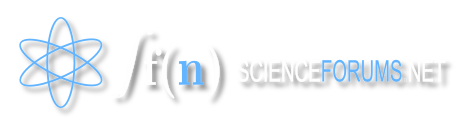


Getting into Computers
in Computer Science
Posted
I've been on SFN a little, but I'm learning how to budget time, in highschool I had hours of free time every day, now with a job and homework I don't always have time to do things for fun I'll be slowly getting back onto SFN, just need to cut down on the re-runs of Seinfield
I'll be slowly getting back onto SFN, just need to cut down on the re-runs of Seinfield 
Anyway, I got interested in linux when I installed it on my laptop a couple months ago (with SFN's help ), and I've messed around with basic on my calculater (only basic math equations). I'm interested in computers, but I know very little about them
), and I've messed around with basic on my calculater (only basic math equations). I'm interested in computers, but I know very little about them  I was wondering if there was a good book to start on, that's very general, so I can see what branch of computer science I might be interested in. Thanks guys.
I was wondering if there was a good book to start on, that's very general, so I can see what branch of computer science I might be interested in. Thanks guys.