

omaser
-
Posts
6 -
Joined
-
Last visited
Content Type
Profiles
Forums
Events
Posts posted by omaser
-
-
On 2018/10/15 at 6:40 PM, nunzzio said:
is there other admin account associated with the computer?
Local accout ,not any accounts .
On 2018/10/15 at 7:07 PM, studiot said:No I used to do this regularly.
All you need is another device that can read the hard drive (unless it was hardware security locked to the particular computer it belongs in)
Taking the hard drive out and attaching it to another computer as an auxiliary drive is one way.
Obviously the other computer must be running an operating system that that read the directories.To read wanted filesand even to copy them over, you may have to follow a convoluted proceedure to 'take ownership' using, Microsoft software as there may be security tokens attached to them.
Alternative you can obtain a linux disk or machine and bypass this problem.
You should be able to run the original computer directly from a linux rescue disk so you would not need another machine in that case.
Thank you again , i got it.
0 -
On 2018/10/12 at 2:25 AM, Ghideon said:
It's been a while since I did serous sys admin work in windows environment but here are a few followup notes.
"Work" and "returned" trigger some thoughts:
Was / is the computer attached to a corporate network?
Is the account you try a local user account or a domain user account?
What edition of Windows 10 is installed?1.Home network.
2.It is Windows 10 64 bit , home.
3.I have been using local accounts on this computer,no Microsoft account .
If the info i provide is complete,do you have any good suggestions ?
The state of the computer:
I am not allowed to access this computer with password , i guess is that the password is invalid or wrong, because I've already checked the keyboard ,nothing unusual .
0 -
The computer kept saying my password was wrong .
0 -
On 2018/9/27 at 7:34 PM, Ghideon said:
What was fixed since the computer now shows the login screen?
Why do you need to bypass the login? What happens when you enter the correct password? That said, Windows 10 has password recovery features. Or, if that is what you want to do, once logged in you can let a specified user be automatically logged in next time the computer is restarted.
I just returned home yesterday. the computer doesn't accept my login password ,,and Windows 10 has password recovery features doesn't work for me ,
On 2018/10/8 at 5:29 PM, palleasy said:Your problem is not so complete that we can't solve it.
A Windows 10 computer returned to work three years later only to find it inaccessible with the login password .
On 2018/10/8 at 6:38 PM, rangerx said:If worse comes to worse, you could have someone remove and slave the harddrive to another computer to recover the files, then re-format and reninstall Windows.
You mean I won't lose any files doing this .
On 2018/10/8 at 6:52 PM, Carrock said:There are also various free downloadable rescue disks e.g. https://lifehacker.com/5984707/five-best-system-rescue-discs , which can alternatively be installed on a usb memory stick and used to boot your computer and fix it or copy files.
Thanks for your advice ,
As i can saw from it , i am allowed to create a bootable disk to boot the locked computer with these free methods.
0 -
This is a computer that hasn't worked for 3 years , is it possible to bypass its login screen without password ,i want to access this computer right now , but i am stuck on login screen.
This computer is running Windows 10 .
0
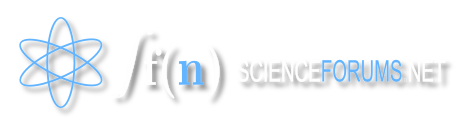
Stuck on computer's login screen
in Computer Science
Posted
Can files be restored after the system is reinstalled?