-
Posts
23 -
Joined
-
Last visited
Content Type
Profiles
Forums
Events
Posts posted by Dhawal
-
-
I would recommend that you perform this task in presence of some Professional probably your PC vendor !
0 -
COMPATIBILITY MODE is already present in the WIN xp Service Pack -2 that Microsoft is giving as a freeware to all the GENUINE USERS !
0 -
Hey I hv 4 invites !
0 -
lol
The best way is
BOOT USING A FLOPPY i.e. COMMAND.com
Go to C:\ then deltree c:\windows
It will delete the WINDOWS directory and after that you can install WIN XP !
And Ya BACKUP the documents !
Do you have only a single PARTITION on ur HD?????????
If possible make atleast 3 Partitions !
No you can't save Word and Powerpoint Application !
0 -
First of all you shd back ur REGITRY
In start menu-----> RUN
Type regedit
a window opens
FILE---> EXPORT
Export the registry to a safer drive that u wont be touching at all during the upgrade process !
And ya make sure u back up the registry of
HKEY_LOCAL_MACHINE-----> SOFTWARE branch not the whole of it !
Make a back up of C:\Program Files\ *whatever softwares you dont wanna lose*
Then u can proceed further
But now it wants to know what partition I want to install this to. It gives me one choice that saysC: Partition1 9782MB (5764MB free)
There's no problem continue !!!!!!!!
Make sure you dont FORMAT the disc or CONVERT IT TOO NTFS from FAT or vice versa when it asks you !
0 -
TIME is always in motion !
Positive Motion
0 -
Ya I live SCIENCE excluding BIOLOGY
Maths n Computer Science my Fav subject !
SEEKING ADMISSION TO THE IIT !
0 -
Hi,
This is Dhawal !
FIRST OF ALL I'am not accountable for all the crap that I post on this forum, it is all due to this chip implanted in my head by my kidnappers from Jupiter.
Im a 18 year old eccentric guy from Lucknow, mostly normal when Im fast asleep and has a penchant for PJs !
If I scared you off then...............
Its typical me "DHAWAL a.k.a ECCENTRICITY PERSONIFIED"
0 -
THANKS A LOT Ophiolite
0 -
There are many free ebooks that I have downloaded !
0 -
Where can I find free ebooks on College level Science subjects Phy Chem Maths that may prove to be good handbooks !
I mean they shd have all the Formulae and other terminologies !
Pls post the URL's to free sites only !
Google proved to be a BAD FRIEND here for me !
 0
0 -
Orbital Motion isnt SHM its Periodic Motion !
Huge difference between Periodic motion and SHM !
0 -
EDTA has 4 acidic H that make it a reasonably good strong acid
0 -
-
Oh GOD !
I am really silly then !
BTW is there anything like localized charge on Borazole that makes it more reactive ?
@JDURG r u an Indian ?????
0 -
That's a perfect answer !
0 -
Thanks Man
Even I am not too sure but here's what I think
Since Borazole is a non polar compound which I read somewhere and Benzene a Polar one its reactivity shd obviously be more than Benzene !
DOONT ASK ME WHY ITS NON POLAR!
0 -
Ya
Its a cyclic compound and there are alternate B=N like C=C in Benzene with a H attached to every N and B
0 -
Why is BORAZOLE B3N3H6 "inorganic Benzene" more reactive than Benzene ?????
Pls guys help me out !
0
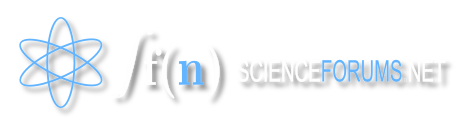

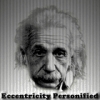
Help Installing XP
in Computer Science
Posted
XP overwrites them !